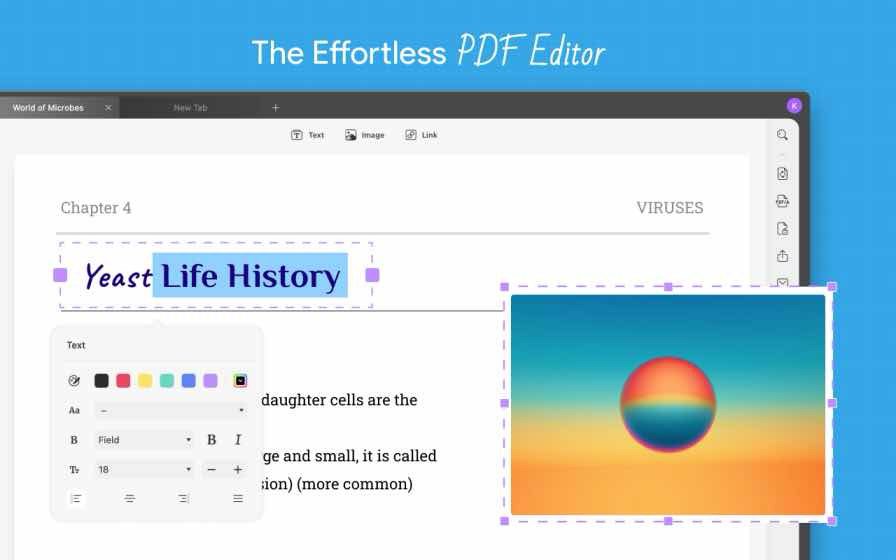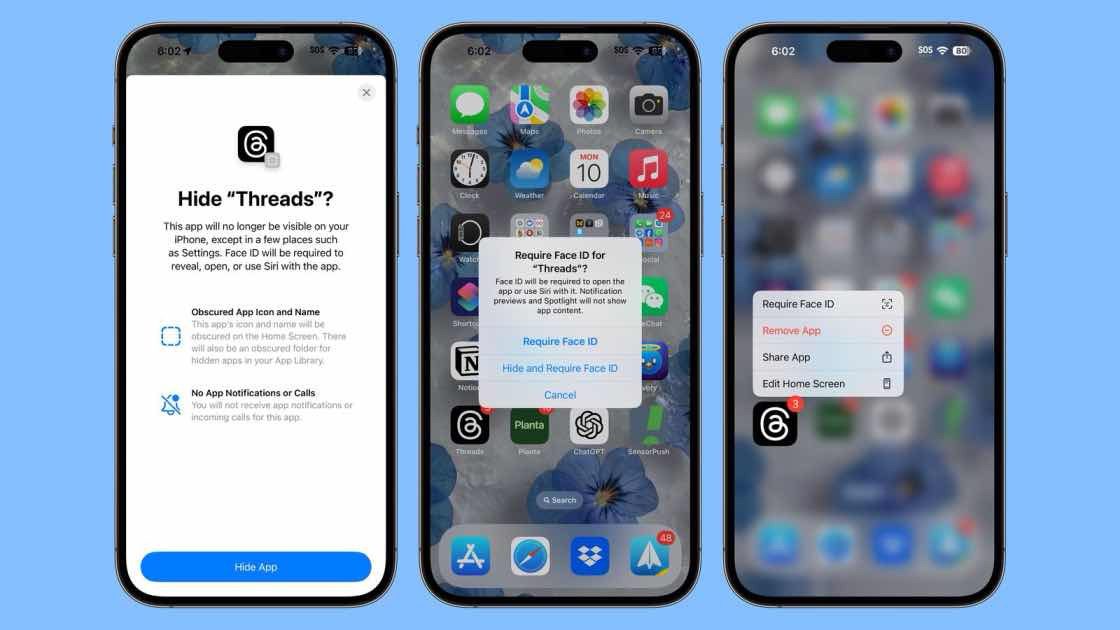GeeksModo Staff
GeeksModo Staff
How to fix Face ID not working on iPhone after iOS 18 update
Face ID is an easy way to unlock your iPhone or sign in to apps…when it works correctly. And in iOS 18, Apple now allows you to lock your apps behind Face ID. It feels like an inconvenience when I have to put in my passcode to open my iPhone, and Face ID saves me … Read more
iOS 18 – How to lock apps, hide apps, and find them again
Since your iPhone is already protected by Face ID, it might seem like a case of belt and braces to then hide individual apps under the same biometric system, but it’s a feature you’ll use. It means you can unlock your iPhone to hand over to someone, but know, for instance, that they can’t accidentally … Read more
The iPhone May Get a Big Dose of AI This Year
Artificial intelligence and machine learning have played an important role in the iPhone for years, powering features like Portrait Mode for the camera and the ability to copy and paste text from photos. But at Apple’s Worldwide Developer Conference, we’re expecting to learn about how Apple could take that to the next level by potentially … Read more
How to Transfer Photos from iPhone to Lenovo Laptop (5 Ways)
If you’re wondering how to transfer photos from an iPhone to a Lenovo laptop, you’ve come to the right place. What’s the point in keeping all your holiday and dog pics locked away on your iPhone when you could be plastering them all over bigger screens to totally not bore your friends and family? Jokes … Read more
Notification Center Not Showing on iPhone in iOS 17? 9 Ways to Fix
Incorrect settings, buggy firmware, and cheap screen protectors can prevent you from accessing your iPhone’s Notification Center in iOS 17. Here’s what you can do. The Notification Center is a pretty neat feature that shows your notifications history, allowing you to scroll back and see what you’ve missed. You can choose what applications appear in … Read more
How to Lock Your iPhone to One App
Learn how to use Apple’s Guided Access feature in iOS to temporarily limit the use of your iPhone to a single app. Have you ever handed your child your iPhone to play a game, and they somehow opened the Messages app instead? Or maybe you were working hard on a project but got distracted by … Read more
How to fix Wi-Fi and Cellular Bars Missing on iPhone in iOS 17
Are Cellular bars not showing on your iPhone after iOS 17 update? WiFi signal is also missing from the status bar? In this article, I’ll explain how to fix these problems. Cellular Bars Not Showing On iPhone in iOS 17? Users affected by this issue have reported that cellular signal is missing from the status … Read more