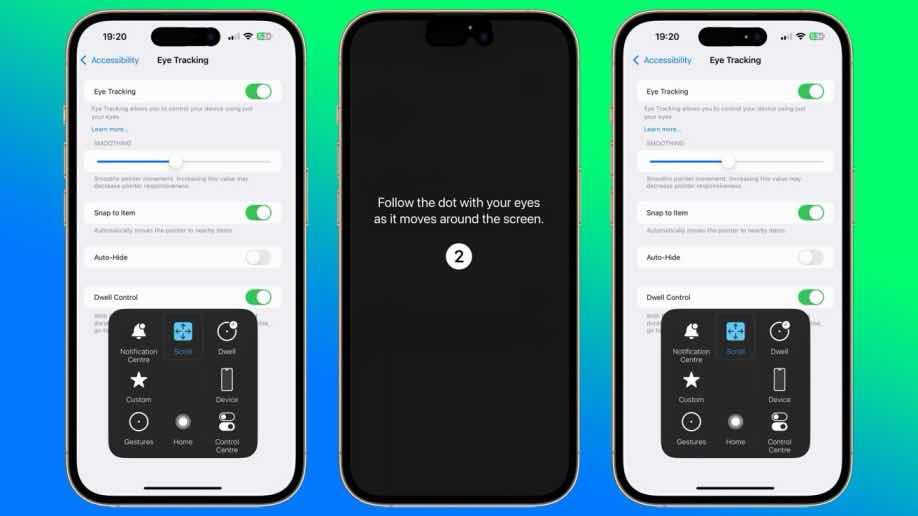How To Fix “iPhone Unavailable” With No Timer Issue (4 Ways)
To fix the "iPhone Unavailable" with no timer issue, you need to erase your device and restore it from your most recent backup. To avoid triggering the "iPhone Unavailable" screen in the future, be careful when entering your passcode and ensure Face ID or Touch ID is working properly. Regularly backup your iPhone using iCloud … Read more